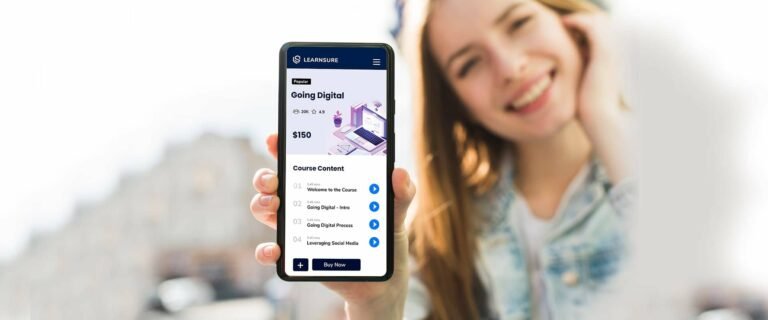5 Best Authoring Tools For Creating eLearning Courses In 2023
If you are new to e-learning, you might be wondering what the heck an authoring tool is and why you need one. An authoring tool is a software application that helps you create digital content. This could be anything from online courses to simple training modules and everything in between.
There are a ton of different authoring tools on the market, and choosing the right one for your needs can be tough. To help you out, we’ve put together a list of the best authoring tools for creating e-learning courses in 2023.


Articulate Storyline is one of the most popular authoring tools on the market. It’s easy to use and it has a ton of features that make creating e-learning courses a breeze. One of the best things about Articulate Storyline is that it’s very versatile. You can use it to create just about any type of e-learning course you can think of.
Feature List:
- The ability to create highly interactive and engaging eLearning content
- An easy-to-use interface that makes it simple to create beautiful courses
- A huge range of built-in templates and characters that can be used to create professional-looking courses quickly and easily-The ability to import PowerPoint slides and convert them into interactive eLearning content
- A wide range of question types can be used to create quizzes and assessments
- The ability to track learner progress and performance with detailed reports
- Support for HTML5, SCORM, and xAPI e-learning standards
- Team Collaboration features that make it easy to work with others on courses
- The ability to publish courses directly to popular eLearning platforms
Pricing:*
Articulate Storyline is a subscription-based authoring tool, with plans starting at $1299*/year.

Adobe Captivate is another popular authoring tool that’s often used for creating e-learning content. It’s easy to use and it has a ton of features that make it a great choice for creating e-learning courses. Adobe Captivate is also very versatile, and it can be used to create a wide variety of different types of e-learning content. What sets Adobe Captivate apart is its support for creating VR and AR content. If you’re looking to create cutting-edge e-learning courses, Adobe Captivate is the authoring tool for you.
Feature List:
- The ability to create VR and AR content
- Ready-to-go slides for faster content creation
- A huge collection of royalty-free images, characters, interactions, themes, games, scenarios, audio, video, buttons, and much more.
- The ability to import PowerPoint slides and convert them into interactive eLearning content
- Ability to create complex interactions
- A huge range of question types can be used to create quizzes and assessments
- The ability to track learner progress and performance with detailed reports
- Integration with popular eLearning platforms
- HTML5, SCORM, and xAPI e-learning standards are all supported.
Pricing:*
Adobe Captivate is a subscription-based authoring tool, with plans starting at $33.99/month (for individuals).

iSpring Suite is an all-in-one authoring tool that’s often used for creating e-learning content. It’s easy to use and it has a ton of features that make it a great choice for creating e-learning courses. iSpring Suite is also very versatile, and it can be used to create a wide variety of different types of e-learning content. One of the best things about iSpring Suite is that it comes with a built-in learning management system (LMS), so you can easily track learner progress and performance.
Feature List:
- Easy eLearning authoring in PowerPoint
- Perfect for teamwork and collaboration.
- Interactive quizzes, drag-and-drop activities, and surveys.
- Video lessons, screencasts, talking-head videos, annotations, hints, and more.
- Role-play simulations to help employees develop conversation and sales skills.
- Voice-over and localization
- Templates, characters, themes, and much more
- Section 508 and WCAG 2.1 AA compliant content
- Publish in cmi5, xAPI (Tin Can), SCORM 2004, SCORM 1.2, and AICC format
Pricing:*
iSpring Suite is a subscription-based authoring tool, with plans starting at $770/year. (Business Edition)

Elucidat is an easy-to-use authoring tool that’s often used for creating e-learning content. Elucidat is also very versatile, and it can be used to create a wide variety of different types of e-learning content. One of the most appealing aspects of Elucidat is that it has a free plan, allowing you to test it out before purchasing a subscription.
Feature List:
- Ability to create quality people-centric e-learning experience by creating tailored pathways, localized content, easy user management and responsive content
- Ideal for large teams as it allows to produce training at a large scale with pre-built templates and workflows
- Centrally manage multiple localized or translated variations for e-learning solutions for your employees around the globe
- It ensure serious data protection with the help on GDPR, data encryption and disaster recovery plans
- It is a totally cloud based platform which supports many e-learning formats like HTML5, video, SCORM (1.2, 2004), xAPI (TinCan), on all browsers.
- You can export content to an LSR by using Tin Can/xAPI.
- Track and report learner’s progress and growth at all levels in the Analytics suite
- Inclusion of easy authoring, brand control, engaging content, quiz and easy accessibility make the elearning experience seamless for your employees
- Top-notch customer service as it provides onboarding support and extra consultancy and coaching to empower your team to become experts.
Pricing:*
It provides a free trial to allow you to customize a package based on your exact requirements and achieve transformational impact.

Lectora Inspire is an easy-to-use authoring tool that’s often used for creating e-learning content. Lectora Inspire is also very versatile, and it can be used to create a wide variety of different types of e-learning content. One of the most appealing aspects of Lectora Inspire is its support for mobile learning, allowing you to create courses that can be accessed on any device.
Feature List:
- Lectora 19 comes with a new timeline which enables you to interact at speed.
- Built in screen recording and editor and easy to use. In the video you can add transitions, texts, images, and animations, edit audio tracks in a few clicks including narration, sounds, music, and more. It also allows you to directly upload it to your course
- In-built templates with stunning layouts, interactions, and assessments. All templates are WCAG-friendly with reading order, color contrast, and alt tags
- Translation tool with XLIFF Support
- CenarioVR Integration: It has the ability to directly import a scenario published to HTML5
- support provided to create accessible content that meets the specifications of 508 and WCAG 2.0 AA
- Allows you to track user progress and test scores
- Publish content compatible with SCORM-based Learning Management Systems (LMSs).
- With Lectora you can not only ensure low training cost but also effective creation of interactive and attractive content
- Easily create responsive content
- Lectora Online allows your team to work on projects together from anywhere—the office, the coffee shop or across the globe. Best for Developers as they can develop work on multiple projects simultaneously and easily delegate work to one another.
- Lectora Online ensures automatic back up
- Free trial available
Pricing:*
Lectora Inspire is a subscription-based authoring tool, with plans starting at $899 per year.
Conclusion
Of course, the list of content authoring tools doesn’t stop here. We just wanted to give you a few examples of some of the most popular authoring tools on the market today. With so many options available, it can be tough to choose the right one for your needs. However, we hope that this article has helped you narrow down your choices and find the best authoring tool for your needs.
*The prices mentioned above are for illustrative purposes. They do not constitute an offer by Learnsure AI. Please refer to the websites of respective content authoring tools for accurate pricing information.