Empower organisational growth with content digitisation
What Is Content Digitisation and How Can You Use It to Empower Organisational Growth?
According to Statista, spending on digital transformation is projected to reach $1.8 trillion in the United States alone in 2022. This number is forecasted to increase to $2.8 trillion in 2025. The message here is a simple one:
Organizations are quickly realizing the true value of digital transformation.
Failing to adapt to the digital age may lead to your company being left behind as others evolve so they can meet the needs of their consumers and employees. Every industry, from banking and finance to the insurance and medical sectors is rapidly moving towards digital consumer and training environments.
Content plays a key role in this digitisation process.
In this article, we explore the concept of content digitisation and explain how you can use it to empower your organization so it is prepared for the future.
What Is Content Digitisation?
In its simplest form, content digitisation refers to the methods an organization uses to convert its physical information and data into a digital format.
There are many reasons why your company may choose to digitise its content. For example, your organization may maintain archives of historical documents, books, and journals. Accessing these documents can be a laborious process, especially if you have a large collection of them. What’s more, maintaining all of this information physically creates risk, as unexpected events that damage or destroy this physical information leaves it inaccessible. By digitising this content, you make it easier to access while ensuring that you always have copies of your data and information should the worst happen.
Another example comes in the creation of learning management systems (LMS) and learning experience platforms (LXP). These digital learning platforms often require historical data and information to provide comprehensive training solutions to an organization’s people. With content digitisation, you can provide this access to develop a stronger interactive learning experience.
The process of content digitisation takes several forms. At its most basic level, digitising content may involve simply copying written information from a physical document into a digital document. More advanced, and often faster, processes involve using scanners and optical character recognition (OCR) technology to create digital documents that also allow for document analysis.
Ultimately, digitising your content makes it easier to access, preserve, and supply information that is vital to your organization, its people, and its customers.
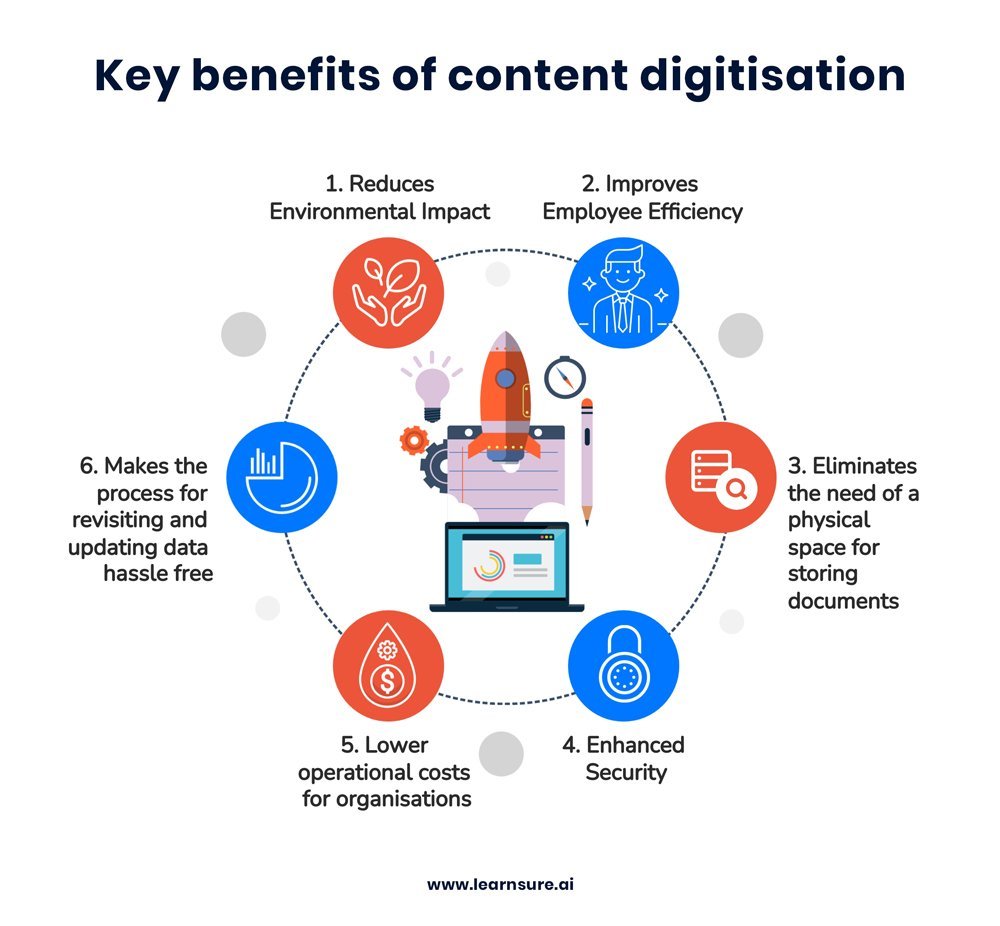
What Are the Key Benefits of Content Digitisation?
Beyond the issues with paper-based content use already mentioned, such as the time-consuming nature of manual document processing and searching, there are several benefits to digitising your content.
Benefit No. 1 – Reducing Your Organization’s Environmental Impact
According to the World Economic Forum, digital technology could help to reduce global carbon emissions by up to 15%. Maintaining and producing paper documents has an extensive impact on the environment in terms of the resources used to create the paper, the production methods employed, and the energy expended in storing these physical documents. By digitising your content, you can lower your carbon footprint by moving to a paperless system that means you’re no longer contributing to the environmental impact of paper production.
Benefit No. 2 – Improved Employee Efficiency
According to business security specialists Coordinated Business Systems, your people may waste as much as 30% of their working weeks trawling through physical documentation to find the information they require.
By digitising your physical documents, you improve efficiency by placing your organization’s important information and data in centralized systems. This action improves access to the information, saving time on the searching process and allowing your people to dedicate more of their time to actually using the information that they need.
Benefit No. 3 – Less Need for Physical Storage Space
Storage space is at a premium in any industry. Unfortunately, maintaining extensive paper records means that you’re using up space that your organization could use for other purposes. For example, a medical business may find that its medical training documentation takes up space that it could use to serve more patients.
Through digitisation, you reduce the need to have rows upon rows of shelves and filing cabinets to store your paper-based documents. Instead, you can store all of this information on a single digital system that is both easy to use and more space-efficient.
Benefit No. 4 – Improved Security
Many organizations maintain sensitive documentation. For example, a legal firm may have filing cabinets full of confidential materials. Finance businesses might store secret client information and medical institutions maintain private records for each of their patients.
Protection is paramount in all of these cases. If you have a physical system, your security measures may include guards, keycodes, and similar barriers to access. Unfortunately, none of these systems are perfect, which creates the risk that unapproved personnel can gain access to information they shouldn’t have.
Through content digitisation, combined with appropriate digital security methods, you increase security by lowering the possibility that somebody could access your organization’s physical stores to access sensitive documents. Furthermore, you protect these documents from natural disasters and other incidents that could lead to the loss of the information and data they contain.
Benefit No. 5 – Lowering Your Operating Costs
The improved efficiency created by moving to digitised content creates cost savings in your organization. Your people will be able to spend more time on their actual roles, rather than wasting time poring over documents trying to find the information they need.
Beyond the basic process optimizations that content digitisation provides, going the digital route also means you spend less on materials. The monthly maintenance costs of a paperless system are often far lower than the costs of buying and storing paper. This benefit has been recognized as far back as 2012 when Deloitte published a paper discussing how an analysis at a major retail banking firm demonstrated that switching to paperless systems reduced processing costs by as much as 25%.
Benefit No. 6 – Revisiting and Updating Data
With a physical data or information system, the process of updating your documents is painstaking and requires hours of searching, in addition to physical resources needed to type out and maintain the new documentation.
But with digitised content, you can quickly locate the required documents using a centralized system and apply updates to those documents with minimal fuss. This benefit is especially important in fast-paced organizations that require continued training, such as we see with the LMS and LXPs employed in medical training. The rapid advancements in medical training need constant data and information updates. Through content digitisation, these updates to training materials can be provided in minutes, rather than hours.

How can your organisation digitise its content?
There are several content digitisation techniques. Which of these techniques you use will depend on the nature of the content you’re digitising, as well as the level of priority you assign to it. The following are some of the most common content digitisation techniques.
Technique No. 1 – Scanning
Perhaps the most common form of content digitisation, scanning involves using a piece of technology to digitally scan a document or image onto a computer. The resulting file can then be renamed and relocated to where it is most useful.
Scanning has limitations when it comes to text-based documents. Typical scanners do not provide you with documents that you can alter later on. Scanned text documents are also difficult to analyze and parse through, which may make this technique unsuitable for large records.
However, scanning is useful for creating digital versions of any images that you would like to maintain. These images can then be linked to other documents and shared using digital platforms, such as a website or e-learning platform.
Technique No. 2 – Optical Character Recognition
One of the more advanced forms of digitisation, OCR leverages machine learning and artificial intelligence to extract data and information from physical documents.
In many ways, OCR works similarly to scanning a document. You use an appropriate device, which you place a physical document in to create a digitised version. The key difference is that the resulting file is provided in a machine-readable form, meaning it can be altered and searched as needed. As such, OCR provides a better way of digitising written content than scanning. OCR also reduces the time spent on manual data entry, in addition to reducing instances of human error.
Technique No. 3 – Object Photography
Digital photography may be used if an object is not scannable in a traditional sense. This technique is most often employed when attempting to digitise 3D objects. However, it can also be useful if you have fragile physical documents that may not withstand the scanning process.
For example, organizations dedicated to digitally archiving historical documents may use photography instead of scanning to maintain the integrity of the original physical copy. When it comes to 3D capture, a common example comes from art galleries that take photographs of a sculpture from various angles so the images can be displayed on a website or digital reference store.
Technique No. 4 – Graphical Content (Video and Infographics)
Digitising content does not solely mean transferring content from a physical medium into a digital one. Sometimes, it can involve digitising content so it is presented in a way that is easier for an audience to understand. This is where graphical content, such as video and infographics, comes in.
Approximately 65% of people are visual learners. Knowing this, you may decide to translate your written content into video or infographics to make it more accessible to these types of users.
Translating content to video typically requires equipment with which to shoot a video, including a camera and lights. You may also need to rewrite your original content into a script that is suitable for presenting via a video. This may be an option if you want to make your content as accessible as possible, as videos can be uploaded on your website and onto third-party platforms, such as YouTube and Facebook.
Infographics are visual representations of information or data. Typically, they combine interesting graphics with snippets of content that give context to the visual component of the infographic. They’re especially useful if you’re converting step-by-step guides or similar content that is easy to break down for presentation. A good infographic allows you to tell a visual story with your content in a way that’s easy to digest and share with others.
Technique No. 5 – Audio Conversion
Our ability to easily digitise physical audio is limited by the technology of the past. While audio contained on a CD or DVD is fairly simple to convert, due to the availability of affordable conversion software and the somewhat digital nature of the data on these storage mediums, converting audio on older technology is more challenging.
For example, converting from tape to digital requires the use of dedicated equipment linked to a computer. This type of digitisation is both costly and time-consuming. It’s also best undertaken by professionals who have access to the required equipment and the expertise to ensure the original audio storage medium is maintained during the process. Still, it is possible, though your organization may find it more cost-effective to re-record audio than to transfer audio materials from old storage mediums to digital systems.
The Factors to Consider When Digitising Content
If we assume your content strategy involves digitising content, in the same way you would an e-learning or web-based training platform, you will want to ensure the process is as effective and efficient as possible. There are several factors to consider when digitising a piece of content.
The Analysis
You need to know as much about the content your organization is digitising before you begin the process. What is the breadth and depth of the content you aim to convert? Are there any copyright conditions you must meet? Is all of the physical documentation you need available to you?
Asking these questions allows you to analyze the physical content you have to ensure you create complete and comprehensive digital versions.
The Metadata
Metadata matters. Think of it as the “digital ID” of your content. Depending on your industry, metadata can have uses that provide context to your content while making it easier for machines to read and analyze it.
There are two types of metadata to consider.
Technical metadata is what a machine creates to help it to understand the created file. For example, a photograph taken with a digital camera contains technical metadata related to the file type, size, resolution, and other key values.
Descriptive metadata provides context to your digital file. For example, a web page’s meta description briefly describes the content on the page.
Both types of metadata are important when it comes to cataloging and organizing your digital content.
The Audience
Who will use your digital content?
This question is often lost as organizations focus on the technology needed to achieve content digitisation. However, it is an important one to ask as the answer determines which platforms you use to host the content and how you present the content.
For example, digitising pages of instruction manuals for a consumer audience is a good idea. However, these manuals must be presented in a way that makes them easy to read and access. This is why many choose to make their digital manuals downloadable PDFs that their audience can access on the go.
By contrast, digitising content for an e-learning platform may mean you need to consider ways to allow your audience to manipulate the content. This consideration is particularly important if you aim to create an interactive learning environment within an LMS or LXP. Furthermore, you may have to consider how you will make the content readable on mobile devices if you wish to provide mobile learning options.
In figuring out who will use your digitised content, you can then start to answer the questions about how you will provide that content to your audience.
Digitisation Empowers Organisational Growth
Content digitisation empowers the growth of your organization in several ways.
It allows you to reduce internal costs while making your company’s processes more efficient. These changes lead to your people becoming more productive and better able to provide your services to consumers.
Your consumers may also benefit from having easier access to important content, such as we see with the provision of instruction manuals on websites. The methods your organization uses to engage and help its customers lead to happier consumers who will power growth through repeat business.
Finally, content digitisation is essential for creating flexible interactive learning platforms that keep your people up to speed on what they need to provide to your organization to enable its growth.
